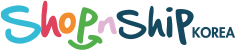-
[General Questions] Do you accept packages from overseas?
-
Yes, we do accept packages from overseas. However, please note the following important details:
- Customs Inspections: If Korean customs requests any documentation for customs inspection, we will assist in providing these documents. However, there will be a handling charge of $10 for this service.
- Customs Duties and Fees: Any customs duties, taxes, or fees imposed by the Korean government are the responsibility of you. We do not cover these costs.
- Customs Inspections: If Korean customs requests any documentation for customs inspection, we will assist in providing these documents. However, there will be a handling charge of $10 for this service.
-
[General Questions] Where can I write the tracking number of incoming packages for my ShipForMe order?
-
To enter the tracking number for your ShipForMe order, follow these steps:
1. Go to Dashboard: Log in to your ShipForMe account and access your dashboard.
2. Navigate to ShipForMe Orders: Once you are on your dashboard, look for the "ShipForMe Orders" section. This is typically where you manage and track your ShipForMe orders.
3. Click 'More Details' for Your Order: Find the specific ShipForMe order for which you want to enter the tracking number.
4. Access 'Order Details': After clicking "More Details," you will be taken to a more detailed view of your order. Look for an option or button that says "Order Details".
5. Enter the Tracking Number: In the "Order Details" section, you should find a field where you can enter the tracking number of your incoming package. Input the tracking number provided to you by the seller.
By following these steps and entering the tracking number, you not only enable package tracking but also help in the accurate identification of your package. This is crucial to ensure that your incoming packages are properly linked to your ShipForMe order.
-
[General Questions] What should I check before purchasing and shipping items to my destination country?
-
Available Shipping Methods: You can easily find available shipping methods to your destination country using our Shipping Calculator.
Shipping Method Restrictions: Keep in mind that there may be restrictions on certain shipping methods. For example, some items like food, beverages, and cosmetics may have limitations on which shipping methods can be used. Please contact our customer support for specific information regarding these items.
Import Rules and Customs Regulations: It's essential to be aware of the import rules and Customs' regulations for your destination country. We recommend checking the relevant documentation and reaching out to the respective authorities in the destination country for specific information.
-
[General Questions] Do you make offline purchases?
-
We offer offline purchasing services under certain conditions. If the items you're interested in are readily available at local stores, we can assist you with the purchase. Here's how our offline purchasing service works:
Availability and Advance Payment: The items you want to purchase must be available at the physical store. Additionally, the total price, including the item cost must be paid in advance before we visit the store on your behalf.
Service Area: Our offline purchasing service is currently available only within the Seoul metropolitan area.
Fees:
- Basic Buying Service Fee: We charge a basic buying service fee of $3 per item.
- Trip Rate: There is a trip rate of $30 per hour for the time spent visiting the store. Please note that this fee does not include transportation costs.
- Non-Refundable Trip Rate: The trip rate is non-refundable, even if we are unable to purchase the item for any reason.
Before proceeding with an offline purchase, we'll provide you with an estimate of the total cost, including the item price, buying service fee, trip rate, and transportation costs (if applicable). This will help you make an informed decision and ensure a transparent transaction process.
-
[General Questions] How does assisted purchase(ShopForMe service) work?
-
You provide us with the details of the item you want to purchase, and we purchase the item on your behalf using our shipping address in the Korea. Once received, we forward the item to your location.
-
[General Questions] How does package forwarding(ShipForMe service) work?
-
You first sign up for our package forwarding service, and then you receive a unique shipping address. You use this address when making online purchases, and the items are shipped to our warehouse. Once received, we forward the items to your location.
-
[General Questions] When will the assisted purchase request be completed?
-
Usually between 1-2 days, depending on the day the request is submitted and the volume of requests. Please note that it can take an additional 1-5 days for the package to be placed into your account based upon the shipping speed of the seller.
-
[General Questions] How do I know when my package has arrived at your warehouse?
-
We will send you an email notification when your package arrives at our warehouse. You can also check your account on our website for package status updates.
-
[General Questions] Can I cancel my account at any time?
-
Yes, you can cancel your account at any time by contacting us. Please note that any pending shipments or fees must be resolved before your account can be cancelled.
-
[General Questions] How can I calculate shipping fees for my package?
-
We provide a shipping calculator on our website that estimates the fees based on the package weight, dimensions, and destination.